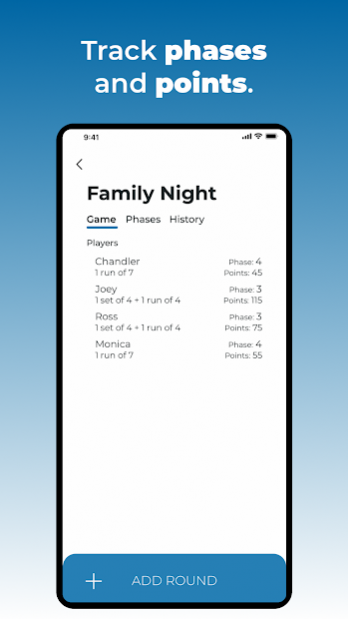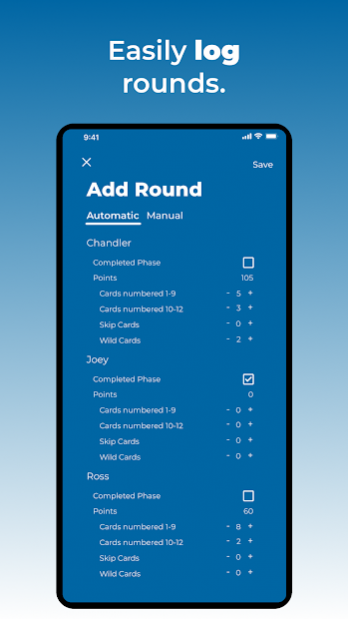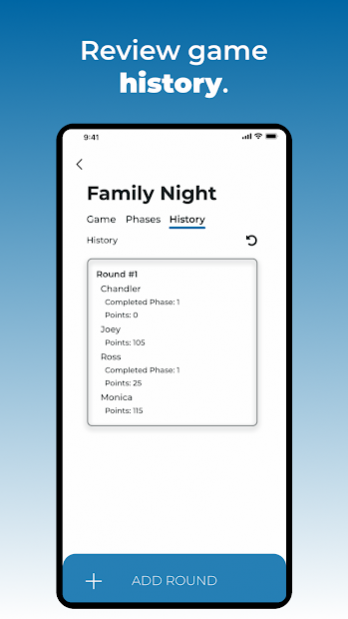Phase 10 Score Keeper 5.2.1
Paid Version
Publisher Description
Phase 10 Score Keeper: the ultimate companion app for the Phase 10 card game. Forget about arguing over who has to keep score or scrambling to find scrap paper to write on. Thanks to Phase 10 Score Keeper, keeping track of phases, points, dealers, and everything in between has never been easier!
The simple, yet powerful interface allows you to meticulously document every step of the game in lightning fast speed, letting you quickly get back to completing phases.
This easy-to-use app will surely be a hit on game night!
KEEP SCORE
Track every player's progress, including phases and points. Easily see at a glance what phase each player must complete to move forward.
LET IT DO THE WORK FOR YOU
Take advantage of automatic round totaling to avoid doing tedious math.
Or use manual round totaling if you prefer to calculate things yourself.
PLAY DIFFERENT EDITIONS
Compete against your family and friends in 7 different game variations, including Masters, Island Paradise, Twist, and more!
MAKE MISTAKES
Use the History feature to undo any errors you make along the way.
CONNECT WITH FRIENDS
Share games across devices so every player can see their progress.
HAVE FUN
Let the app do the heavy lifting so you can focus on enjoying the game!
Note: this is an unofficial app meant to be used as a companion to the Phase 10 card game and has NO affiliation with Mattel.
About Phase 10 Score Keeper
Phase 10 Score Keeper is a paid app for Android published in the Card Games list of apps, part of Games & Entertainment.
The company that develops Phase 10 Score Keeper is Vicente Caycedo. The latest version released by its developer is 5.2.1.
To install Phase 10 Score Keeper on your Android device, just click the green Continue To App button above to start the installation process. The app is listed on our website since 2020-11-30 and was downloaded 31 times. We have already checked if the download link is safe, however for your own protection we recommend that you scan the downloaded app with your antivirus. Your antivirus may detect the Phase 10 Score Keeper as malware as malware if the download link to com.vicentecaycedo.phase10scorekeeper is broken.
How to install Phase 10 Score Keeper on your Android device:
- Click on the Continue To App button on our website. This will redirect you to Google Play.
- Once the Phase 10 Score Keeper is shown in the Google Play listing of your Android device, you can start its download and installation. Tap on the Install button located below the search bar and to the right of the app icon.
- A pop-up window with the permissions required by Phase 10 Score Keeper will be shown. Click on Accept to continue the process.
- Phase 10 Score Keeper will be downloaded onto your device, displaying a progress. Once the download completes, the installation will start and you'll get a notification after the installation is finished.